Fish finders are helpful tools for fishing. They show fish under the water. Garmin fish finders are popular. They help you find fish easily. But, reading the screen can be hard at first. This guide will help you. You will learn how to read a Garmin fish finder screen.
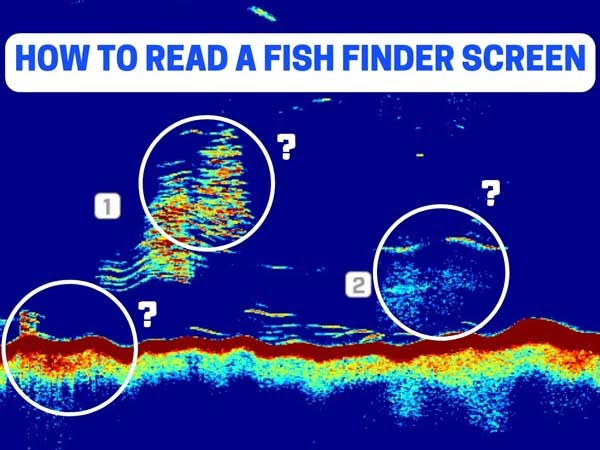
Credit: boattest.com
What is a Garmin Fish Finder?
A Garmin fish finder is a device. It uses sonar. Sonar sends sound waves into the water. These waves bounce back. The fish finder shows the echoes on the screen. You can see fish, the bottom of the water, and other objects.
Parts of the Screen
The screen has different parts. Each part shows different information. Here is what you will see:
- Depth: Shows how deep the water is.
- Fish Icons: Shows fish under the water.
- Bottom Contour: Shows the shape of the bottom.
- Water Temperature: Shows the temperature of the water.
- Speed: Shows how fast your boat is moving.
Understanding Depth
The depth is very important. It is usually shown in the top corner of the screen. Depth tells you how deep the water is. It is measured in feet or meters. Knowing the depth helps you find fish. Fish live at different depths. Some fish live near the surface. Some fish live deep in the water.
Fish Icons
Fish icons look like little fish. These icons show where the fish are. The size of the icon can tell you the size of the fish. Bigger icons mean bigger fish. Fish icons can be different colors. The color shows how strong the echo is. A strong echo means a bigger fish or a closer fish.
Bottom Contour
The bottom contour shows the shape of the bottom. It can be flat, sloped, or have many bumps. This is important for fishing. Fish like certain types of bottom. Some like flat bottoms. Some like rocky bottoms. Knowing the bottom contour helps you choose the best fishing spots.
Water Temperature
The water temperature is important too. Fish like certain temperatures. Some fish like warm water. Some fish like cold water. The temperature is usually shown in the corner of the screen. It helps you know where to fish. If the water is too warm or too cold, fish will not be there.
Speed
Your boat’s speed can affect your fishing. If you move too fast, you can scare the fish. If you move too slow, you might not cover enough area. The speed is shown on the screen. It helps you control your boat. You can find the best speed for fishing.
Color and Arches
The screen shows different colors. Colors show the strength of the echoes. Strong echoes are bright colors. Weak echoes are dull colors. Fish can also show up as arches. An arch shows a fish moving through the sonar beam. The top of the arch is the fish’s highest point in the beam. The wider the arch, the bigger the fish.
Zoom and Range
You can zoom in on the screen. This helps you see more details. You can also change the range. The range is how much of the water you see. A small range shows less water but more detail. A large range shows more water but less detail. Change the range to see different parts of the water.
Using Split Screen
Some Garmin fish finders have a split screen. This shows two views at once. One side can show the sonar view. The other side can show the map view. This helps you see more information at once. You can find fish and see where you are going.
Reading the History
The screen shows the history of the sonar. The right side is the most recent. The left side is older. The history helps you see the path you have traveled. You can see where you found fish before. Use the history to find good spots again.
Frequently Asked Questions
What Do The Colors On A Garmin Fish Finder Mean?
Colors represent different water depths and fish locations. Bright colors often show fish or structures.
How Do I Read The Depth On A Garmin Fish Finder?
The depth is shown in numbers on the screen, usually at the top or bottom.
What Are The Fish Symbols On The Screen?
Fish symbols indicate detected fish. Larger symbols usually represent bigger fish.
How Can I Identify Fish On My Garmin Screen?
Look for fish symbols or arches. They often appear in bright colors.
Conclusion
Reading a Garmin fish finder screen takes practice. Start with the basics. Learn what each part of the screen shows. Practice using your fish finder. Over time, you will get better. You will find more fish. Enjoy your fishing trips!
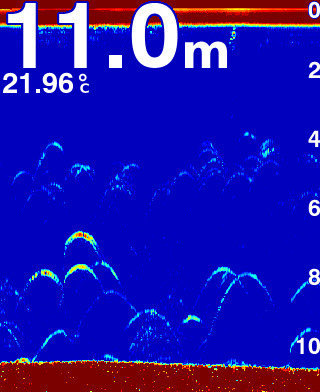
Credit: support.garmin.com
Quick Tips
- Check the depth often.
- Look for fish icons and arches.
- Pay attention to the bottom contour.
- Keep an eye on the water temperature.
- Control your boat’s speed.
- Use color and arches to identify fish.
- Zoom in for more detail.
- Use the split screen for more information.
- Read the history to find good spots again.
With these tips, you will improve your fishing skills. Happy fishing!
