A Garmin Fish Finder helps you find fish underwater. It shows details on a screen. But, it can be hard to understand at first. This guide will help you read your Garmin Fish Finder better.
What is a Garmin Fish Finder?
A Garmin Fish Finder is a tool for fishing. It uses sonar technology. This means it sends sound waves underwater. These waves bounce back when they hit something. This could be fish, plants, or the bottom of the lake. The fish finder then shows this information on a screen.
Understanding the Display
The display is the most important part of the fish finder. It shows different colors and shapes. These represent different things underwater.
Screen Layout
The screen is divided into parts. Each part shows different information.
- Depth: This shows how deep the water is.
- Temperature: This shows the water temperature.
- Fish Symbols: These show the location of fish.
- Bottom Contour: This shows the shape of the lake bed.
Colors And Shapes
The screen uses colors to show different things. Different colors mean different things.
- Red: This usually means a strong signal. It could be a big fish or a hard bottom.
- Blue or Green: This usually means a weak signal. It could be small fish or plants.
- Yellow: This is often used for medium signals.
Reading the Depth
The depth is shown on the screen. It tells you how deep the water is. The depth is usually shown in feet or meters. Knowing the depth helps you find where fish might be.
Identifying Fish
Fish symbols show where fish are. They look like small fish shapes. The size of the symbol can tell you the size of the fish. Bigger symbols mean bigger fish.
Understanding Bottom Contour
The bottom contour shows the shape of the lake bed. It helps you see if the bottom is flat or rocky. Different shapes can mean different things.
- Flat Bottom: This is shown by a straight line. It means the bottom is smooth.
- Rocky Bottom: This is shown by a bumpy line. It means the bottom has rocks.
Using the Zoom Feature
The zoom feature helps you see details better. You can zoom in to see fish and bottom features. You can also zoom out to see a bigger area.
Adjusting the Sensitivity
Sensitivity controls how much detail you see. High sensitivity shows more details. Low sensitivity shows less. Adjust the sensitivity to find the best setting for you.
Interpreting Fish Arches
Sometimes fish are shown as arches. These arches can tell you more about the fish.
- Full Arch: This means the fish was right under the boat.
- Half Arch: This means the fish was to the side of the boat.
Using the Fish ID Feature
Fish ID changes the display to show fish symbols. This can make it easier to see fish. But, it is not always accurate. Sometimes it can show plants as fish.
Setting Up Your Garmin Fish Finder
Setting up your fish finder is important. Follow these steps to set up your Garmin Fish Finder correctly.
- Turn on the fish finder.
- Set the depth range. This can be automatic or manual.
- Adjust the sensitivity.
- Set the zoom level.
- Choose if you want to use Fish ID.
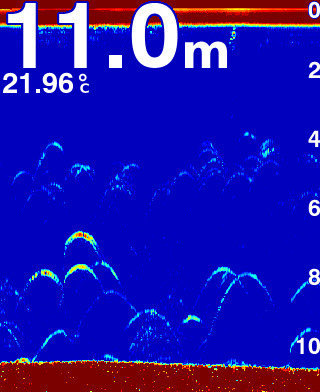
Credit: support.garmin.com
Tips for Better Results
Here are some tips to help you get better results with your Garmin Fish Finder.
- Use the fish finder in deep water. Shallow water can give false readings.
- Move the boat slowly. This helps the fish finder get better readings.
- Check the battery. A low battery can affect performance.
- Clean the transducer. Dirt can affect the readings.
Common Problems and Solutions
Sometimes you might have problems with your fish finder. Here are some common problems and how to fix them.
- Blank Screen: Check the power. Make sure the fish finder is turned on.
- No Fish Symbols: Increase the sensitivity. Make sure you are in deep water.
- False Readings: Clean the transducer. Check for dirt or weeds.
Frequently Asked Questions
What Is A Garmin Fish Finder?
A Garmin Fish Finder is a device used for locating fish underwater.
How Does A Garmin Fish Finder Work?
It uses sonar technology to detect fish and underwater structures.
How To Read Depth On A Garmin Fish Finder?
Look at the depth reading shown on the display screen.
What Do Fish Symbols Mean On Garmin Fish Finder?
Fish symbols indicate the presence of fish in the water.
Conclusion
A Garmin Fish Finder can help you find more fish. But, you need to know how to read it. Follow this guide to understand your fish finder better. With practice, you will get better at reading the display. Happy fishing!

